
(1). Turn on your Android TV and connect the Android TV to the internet.
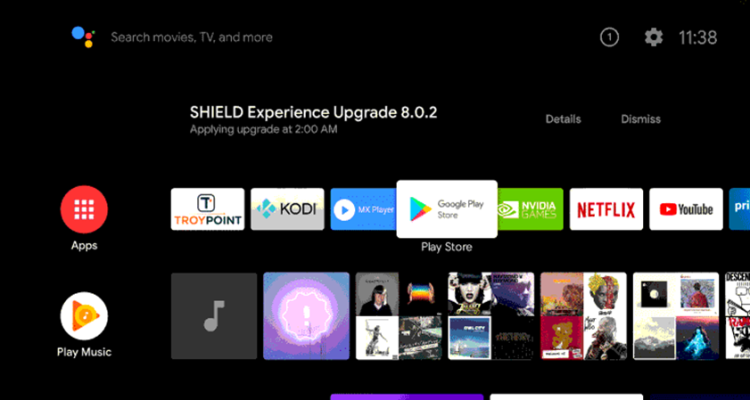
(2). Choose the Apps tab and launch the Google Play Store.
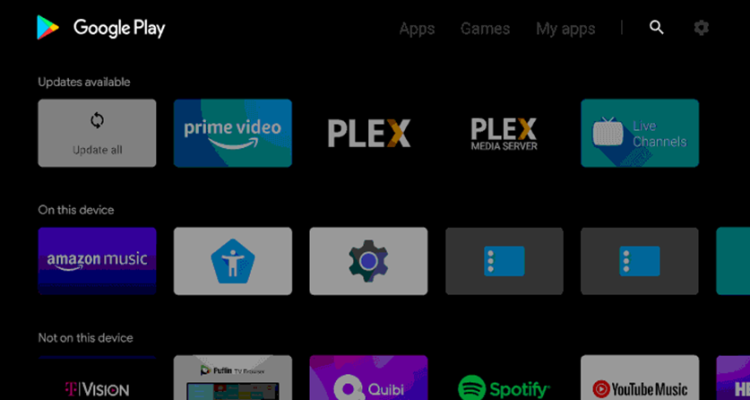
(3). Click on the Search icon and type Downloader in the search field.
(4) Choose the app developed by AFTVnews and click on Install.
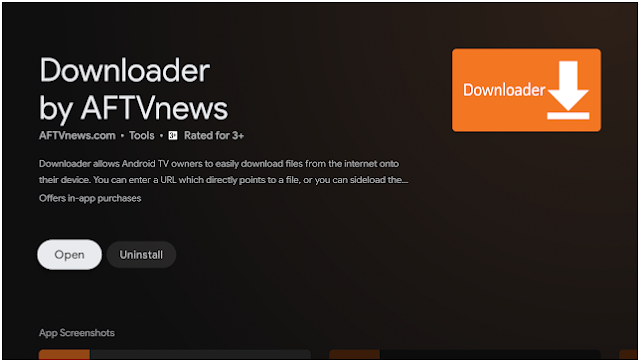
(5). Once the installation is over, select Open to open the Downloader app on the TV.
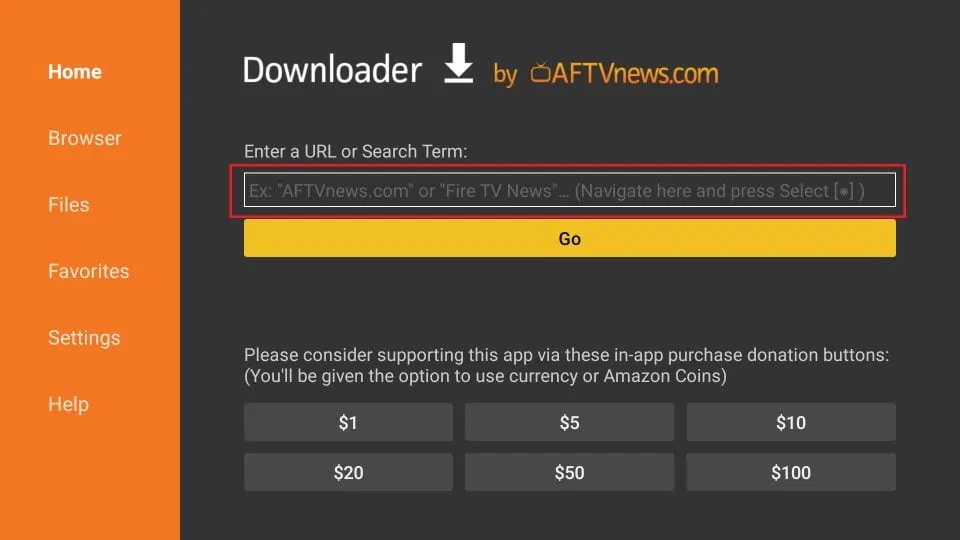
(6). Go ahead and enter the following codes on this window
MyTVX : 334024 (For Android 11 and above devices with VPN)
MyTV XCIPTV : 214155 (For older version of Android devices with VPN)
MyTV Smarters : 454979 (Any Android devices without VPN)